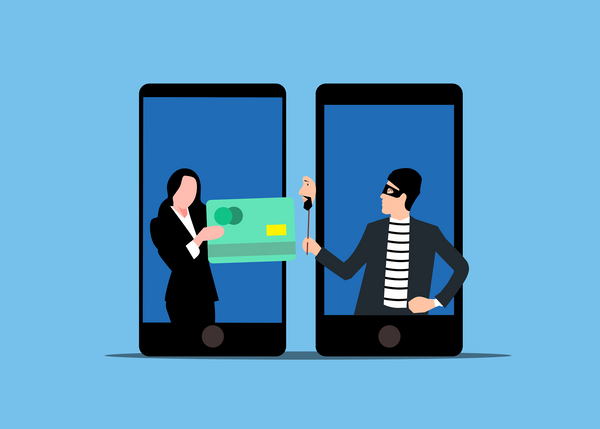YouTube Account Hacked? How to Recover & Secure Your Account

YouTube has established itself as one of the most influential platforms, boasting an astounding 2.49 billion users worldwide, as of 2023. This marks significant growth from 2 billion users in 2019. In fact, nearly 47% of all the world’s internet users access YouTube at least every month.
As the second most-used social media platform, surpassed only by Facebook, it’s no surprise that YouTube accounts are a prime target for hackers.
If your YouTube account has been hacked, you are not alone. Given the platform’s immense popularity, hackers are increasingly focusing on gaining unauthorized access to accounts, putting personal data, content, and subscribers at risk.
Why Hackers Target YouTube Accounts
Hackers target YouTube accounts because they offer access to large, engaged audiences that can be quickly exploited for financial gain or misinformation. Here are some of the ‘opportunities’ hackers want to exploit with YouTube accounts:
1. Monetization: Hackers can exploit your YouTube channels to generate revenue through ads, sponsored content, or by selling the account to others.
2. Scamming Your Audience: Threat actors use compromised YouTube accounts to post scam videos, such as cryptocurrency schemes, to trick your followers into sending money or divulging sensitive information.
3. Brand Hijacking: Well-established channels with loyal followers provide a platform for hackers to quickly reach large audiences, using social engineering techniques to manipulate viewers.
4. Personal Data Theft: A compromised YouTube account gives hackers access to personal data tied to a creator’s Google account, which can be used for identity theft or further phishing attempts.
A recent Bitdefender Labs report puts these risks into perspective. Hackers are actively taking over YouTube channels to carry out mass scams. The attackers use malware such as Redline Infostealer to steal login credentials from creators and then broadcast fraudulent live streams, usually promoting cryptocurrency scams. These scams often involve deepfake videos and impersonation of famous figures, like Elon Musk, to make them appear more credible.
You can read our in-depth report here: A Deep Dive into Stream-Jacking Attacks on YouTube and Why They're So Popular
You may also find these articles helpful:
How to Protect Your Social Media Accounts from Hackers
What Is Account Takeover (ATO) And How to Protect Against It
Five Signs Your YouTube Account Has Been Hacked
Before jumping into recovery, here are some warning signs that your YouTube account might be compromised:
- Unauthorized Changes: Your profile picture or username has been altered.
- Suspicious Activity: Unrecognized videos are uploaded to your account.
- Strange Comments: You see comments posted from your account that you didn’t make.
- Login Alerts: Notifications about suspicious logins from unfamiliar locations.
- Password Changes: Receiving emails about password changes you didn’t initiate.
Recognizing a hacked YouTube account is crucial. In addition to common signs such as profile changes, unexpected uploads, and unfamiliar login alerts, hackers may try to hide their activity to avoid immediate detection.
Bitdefender Labs researchers found that, in some cases, hackers do not change the channel name or handle (YouTube limits these changes to two every two weeks), with playlists, community posts, or old videos remaining intact, in the best-case scenario. This means that, even if your channel looks unchanged on the surface, a hacker could still be using it for fraudulent activities such as stream-jacking and other scams.
Unfortunately, during our research into account takeovers on YouTube between October 2023 and January 2024, we noticed a worrying pattern: YouTube actively deleted compromised channels showing signs of malicious behavior, causing the legitimate owner to lose everything. The risks extend beyond just losing videos; you could lose years of content and videos, hard-earned subscribers, and any revenue tied to your channel.
Read more about our investigation here: Stream-Jacking 2.0: Deep fakes power account takeovers on YouTube to maximize crypto-doubling scams
How Team Members Can Compromise Your YouTube Account
If you manage your YouTube account with a team, it's crucial to understand how they can unintentionally contribute to your channel being hacked or compromised. Sharing account access with multiple people increases the attack surface, such as the risk of exposure to phishing attacks, malware, or even the risk arising from weak security practices. If one team member’s device is compromised due to any of the above examples, it could lead to unauthorized access to your YouTube account and significant financial or reputational losses.
To reduce the risk of your YouTube account being hacked, it's important to:
- Limit access to essential personnel only.
- Use role-based permissions to minimize the scope of control team members have.
- Enforce security protocols like 2FA for every team member.
- Educate your team about phishing attacks and cybersecurity best practices.
How to Recover A Hacked YouTube Account
1. Check for Security Alerts: Google will normally send you alerts when changes are made to your account. If you receive one, act immediately by clicking the provided security links.
2. Try to log in: If the hacker hasn’t changed your password yet, you might still be able to log in. If successful, immediately change your password and enable extra security measures.
3. Reset your password: If your password has been changed, use the "Forgot password?" link on the YouTube login page. Follow the prompts to recover your account through your recovery email or phone number.
4. Use Google's Account Recovery Tool: If your recovery information has been changed, you can still recover your account using Google’s Account Recovery Tool. Provide the requested details, including your previous passwords and last known login activity.
5. Report the hack to YouTube: If you cannot regain access to your account through regular recovery methods, fill out YouTube’s recovery Form. YouTube will work to verify your identity and restore access.
6. Activate two-factor authentication (2FA): Once your account is recovered, secure it with 2FA. This added layer of protection can help prevent future unauthorized access.
How to Secure Your YouTube Account
To protect your account from being hacked, we recommend the following key steps:
1. Use a strong and unique password: Never reuse passwords for multiple accounts. Create a strong, unique password with a mix of uppercase letters, numbers, and symbols. Use a trusted password manager service such as the one provided by Bitdefender to securely generate, manage and store your logins.
2. Enable two-factor authentication (2FA): Take this step if you haven’t already. You'll need to verify your identity with a code sent to your phone or via an authentication app.
3. Regularly review your account activity. Monitor your Google Account Activity on a regular basis to spot any unusual logins or devices.
4. Beware of phishing scams. Hackers often use phishing scams to get your login credentials. Never click on suspicious links, and always verify the authenticity of any emails claiming to be from Google or YouTube.
Use this dedicated guide: Phishing Scams: How to Identify and Avoid Them
5. Use trusted security software: A robust security solution like Bitdefender Security for Content Creators protects your account, devices, and data from malware and hacking attempts.
6. Avoid Public Wi-Fi: Avoid logging into your account over public Wi-Fi networks, as they are often unsecured and vulnerable to hacking attempts and eavesdropping on your traffic.
How Bitdefender Can Help Protect Against YouTube Hacks
Bitdefender Security for Content Creators offers advanced AI-powered protection against malware, phishing attacks, and unauthorized access to your accounts. Here’s how Bitdefender can safeguard your YouTube account:
1. Malware Detection: Protects your devices from malicious software like Redline Infostealer, which hackers use to steal login credentials.
2. Phishing Protection: Bitdefender blocks phishing attacks, ensuring that fraudulent emails or links don’t compromise the security of your devices and accounts.
3. Hacking Prevention: We provide cross-platform protection for all of your devices.
4. 24/7 Monitoring of your YouTube channel: With AI-powered tools, Bitdefender can detect and respond to suspicious activities, like unauthorized logins or account tampering, including video deletions or other profile alterations.
5. Account Recovery Assistance: Our detailed step-by-step guide helps you quickly recover your account.
6. Protection For Your Entire Team: Extending protection to your entire team can limit security risks and hijacks.
By using Bitdefender Security for Creators, you can maintain the integrity of your YouTube account and reputation, and focus on creating content without the constant worry of falling victim to hackers.
FAQs About YouTube Account Hacking
1. What should I do if my YouTube account is hacked?
Immediately attempt to reset your password. If you can't, use Google's Account Recovery Tool. If that doesn’t work, report the issue to YouTube using their Hacked Account Recovery Form.
If you use Bitdefender Security for Creators we’ll provide you with a step-by-step guide and insights to quickly secure your account.
2. How long does it take to recover a hacked YouTube account?
The recovery time depends on the severity of the hack. If you can reset your password, it may take only minutes. However, if a hacker changes your recovery details, it could take days for YouTube to verify your identity and restore your account.
3. How do hackers gain access to YouTube accounts?
Hackers typically use phishing scams, weak passwords, or malware to gain access to accounts.
4. Can YouTube help recover my account if the recovery email has been changed?
Yes, YouTube can verify your identity and help you regain access by using the recovery page that can be found here.
5. Should I report a hacked YouTube account to authorities?
Yes, especially if personal data theft or financial losses are involved. Reporting to authorities can prevent further damage.
6. How does Bitdefender Security for Creators protect me from hackers?
Bitdefender Security for Creators offers comprehensive protection against cyber threats by securing your and your team’s devices, as well as your YouTube account from malware, phishing, and unauthorized access. Its real-time social-channel monitoring identifies suspicious activity, alerting you instantly to any signs of compromise. Alongside proactive monitoring for you and your team, it includes robust malware protection and other privacy safeguards to keep your account safe from attacks like stream-jacking and account takeovers. With Bitdefender, you get peace of mind knowing your channel and personal data are secure.
tags
Author
Alina is a history buff passionate about cybersecurity and anything sci-fi, advocating Bitdefender technologies and solutions. She spends most of her time between her two feline friends and traveling.
View all postsRight now Top posts
What Key Cyberthreats Do Small Businesses Face?
September 06, 2024
Got a Strange Text? 5 Signs That You’re Being Scammed (and How to Protect Yourself)
September 02, 2024
Scam Alert: How Fraudsters Are Exploiting WhatsApp Group Chats and What You Need to Know to Stay Safe
August 13, 2024
Half of Travel-Themed Spam Messages Worldwide Are Scams, Bitdefender Antispam Lab Warns
July 25, 2024
FOLLOW US ON SOCIAL MEDIA
You might also like
Bookmarks